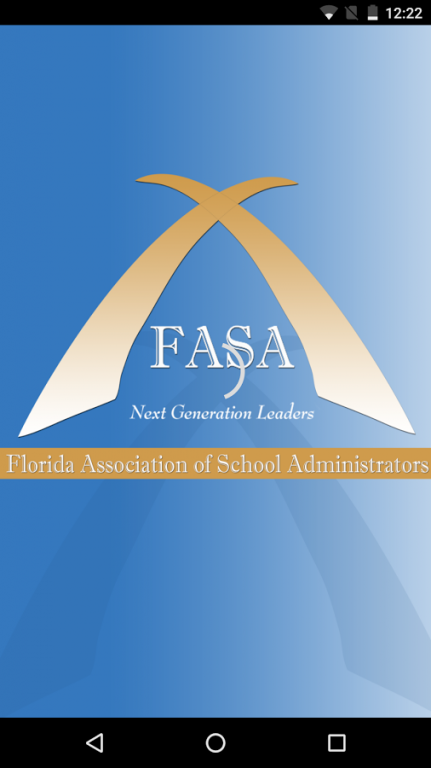FASA 5.0
Free Version
Publisher Description
The Florida Association of School Administrators (FASA) is proud to have launched its new Mobile Application. The app will be an amazingly convenient way for current and prospective members to access all the latest FASA related information on the go.
FASA is a leading association for administrators, district superintendents, principals, assistant principals, supervisors and those who support the public schools of Florida. A membership with FASA not only offers a great forum for the school administration community to connect but also explore recruitment opportunities.
The FASA mobile app will also have all the latest information of the three-day 2013 FASA Summer Conference which will have top-notch sessions on students and the future of schools, opportunities for networking and recognition of Florida's top administrators.
Here’s what the users of the app can do with it:
• Get all the information about the 2013 FASA Summer Conference
• News and Updates from FASA
• Learn about membership opportunities and benefits
• Access their Education Calendar
• View recruitment opportunities by exploring the Career Center
• Click pictures and share using the Camera
Whether you're a member, or considering becoming one, download the app today to explore great opportunities with FASA in the palm of your hands.
Special thanks to our Mobile App Sponsor, Crescerance.
About FASA
FASA is a free app for Android published in the Teaching & Training Tools list of apps, part of Education.
The company that develops FASA is Crescerance. The latest version released by its developer is 5.0.
To install FASA on your Android device, just click the green Continue To App button above to start the installation process. The app is listed on our website since 2016-11-24 and was downloaded 10 times. We have already checked if the download link is safe, however for your own protection we recommend that you scan the downloaded app with your antivirus. Your antivirus may detect the FASA as malware as malware if the download link to com.crescerance.FASA is broken.
How to install FASA on your Android device:
- Click on the Continue To App button on our website. This will redirect you to Google Play.
- Once the FASA is shown in the Google Play listing of your Android device, you can start its download and installation. Tap on the Install button located below the search bar and to the right of the app icon.
- A pop-up window with the permissions required by FASA will be shown. Click on Accept to continue the process.
- FASA will be downloaded onto your device, displaying a progress. Once the download completes, the installation will start and you'll get a notification after the installation is finished.